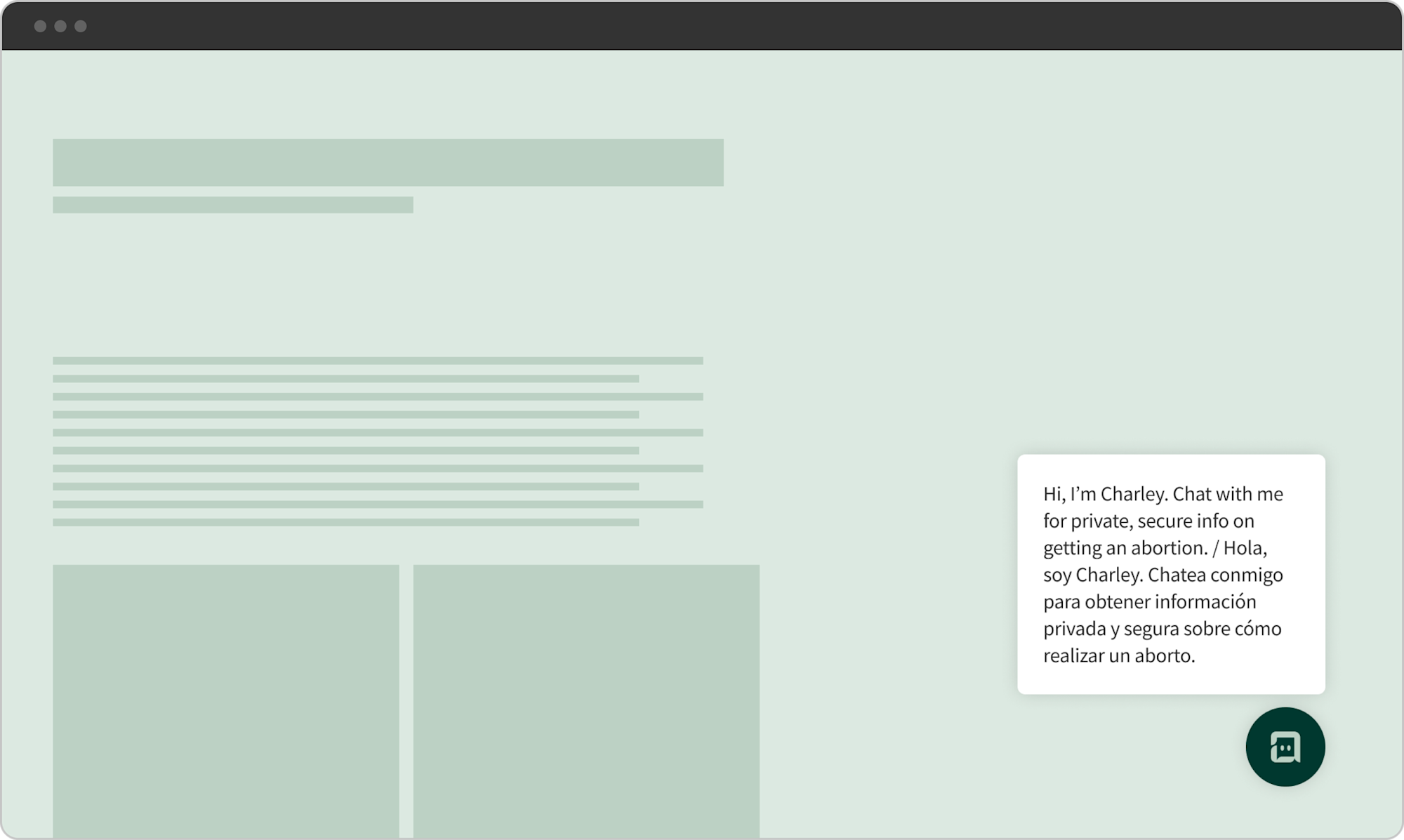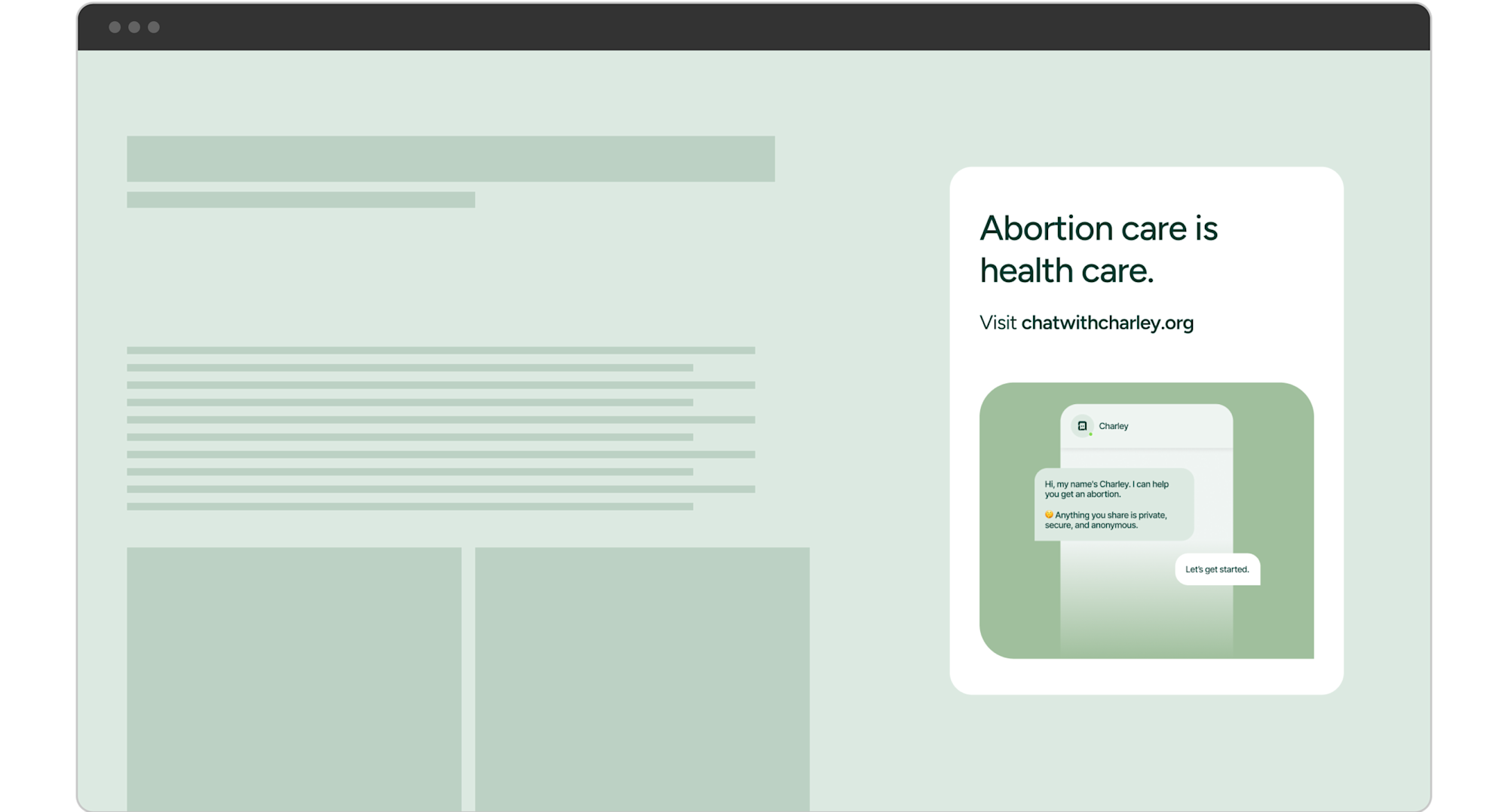How to Host Charley?
Charley was created to help people in all 50 states understand their abortion options. It aims to connect abortion seekers to accurate, up-to-date, and complete information about accessing care and support. Born from research analysis of online search journeys, Charley addresses the gap where seekers find accurate abortion data but lack access to care details.
Partnerships with host organizations aim to lessen the burden on abortion seekers by implementing Charley within established, trusted organizations’ digital presence.
Questions? Contact us at admin@chatwithcharley.org
Review Host Agreement
Click on the button to access our host agreement for using Charley. After you review, we will send you a version to sign.
Access host agreementDetermine Hosting Format
Certain pages, particularly those pertaining to state laws and policies on abortion, tend to receive the highest traffic from abortion seekers online. Upon arriving at these pages, many are able to see accurate information on legality in their respective states but leave quickly due to the lack of information on how to access care, especially if they are in a restrictive state. There are several ways Charley could live on your website.
Install Charley Widget
To add Charley as a chatbot on your page (scenarios 1 and 2 above), simply add the code found below to the relevant pages of your site.
Adding Charley in other formats (banner ads, etc) would depend on the platform and formatting used by your organization. Our team can work with you to develop custom banner images.
Get codeTest & Go-Live!
After installing Charley, you can test by following your team’s typical protocol.